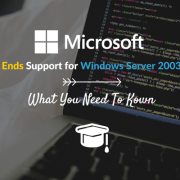Microsoft Windows 10 Improves Mobility and Browsing Options

The launch of the recent version of Microsoft Windows 10 has caught the attention of mobile users who work with on-the-go tablets.
What’s interesting to note is the overall feel of Win 10 is more about seamless integration of think-free applications rather than requiring users to manage their work flow.
For example, Microsoft’s voice-activated Cortana allows you to prompt new commands rather than rely on point-and-click action.
Want to send an email? Just tell your device and a new email window appears. Smart computing has been moving toward voice-command interaction for years. With Win 10, you now have the ability to process your work with voice activation adding to an exceptional hands-free experience.
Win 10 Tablet Mode
Another popular feature is switching from desktop to tablet mode display. It’s no longer about having to work with what you see but instead, transform your screen to whichever type of device you prefer. If your employees work remotely, your may want know how remote technical support works and how to achieve a better and faster business solution for remote workforce.
The Death of IE?
Perhaps you’ve read about the debate whether or not Internet Explorer’s days as the Microsoft flagship Internet browser are numbered. It’s true Microsoft has publicly stated they will no longer be supporting IE and focus on the development of their new Spartan web browser.
Although IE will still be the preferred pre-Win 10 browser, plans to abandon IE by Microsoft are evident according to Computer World. With continuous security patch updates rolling out to protect IE users, some analysts believe Spartan will eventually replace IE.
IE vs. Spartan
Over the course of the last decade, IE has suffered enormous market share fallout due to the growth of both Google Chrome and Firefox.
For example, in 2014 Google Chrome captured more than 55% of global browser users. Firefox carved out nearly 25% of the market causing Microsoft to consider IE’s low 10% usage as the inevitable writing on the wall it may be time to rethink the browser wars.
Win 10 & Free Office Apps
Apps are now the bedrock of working on the go. Microsoft’s Win 10 now offers mobile users the freedom to work wherever they find themselves with popular applications such as Word, PowerPoint and Excel. Devices sold with Win 10 will come pre-loaded with Mobile Office apps.
Due to the growth of mobile work flow, it’s obvious Win 10 is designed to help users get more done no matter where they work. Although Google apps have become a logical choice for millions of business owners, it’s refreshing to see Microsoft allow people the freedom to tether themselves to Office products used on the traditional desktop.
If your company is ready to migrate your network to the Cloud, learn how we can help.
Will Windows 10 change the way you work? With so many of its features focused on enhancing mobile user work flow, it’s easy to see the benefits Win 10 will have to increase productivity.