Powerful IT Strategies from the Most Successful SMBs
Small-to-medium sized businesses (SMBs) are allocating increasingly larger budgets to invest and utilize IT-based systems and technologies to cut their operating costs and gauge more efficient business processes. Firms across Europe have been reported to spend a higher percentage of their IT budgets to adapt to the increasingly information-based business landscape.
“After several years of prioritizing spending on manufacturing equipment assets, SMEs now look to be increasing IT and office equipment capex, potentially in order to update their infrastructure and back office systems to match modernization efforts at the front end”
Christian Bernhard, GE Capital International equipment finance leader
According to a report last year from GE’s European Capex Barometer, more than £20 billion worth of IT system upgrades was anticipated to be spent in UK alone, characterizing a 56% increase. This escalating focus of SMEs on IT systems reflects a growing need to conform to the best IT strategies to compete effectively in the market.
Here, we will cover the top IT strategies that are driving SMB growth.
Data Analytics
The importance of using analytics software has received extraordinary attention from SMEs. The 2015 Big Data and Analytics Survey conducted across IT organizations reveals that investments in data analytics software emerged as the most important investment, accounting for nearly 60% of their IT budgets.
Further evidence of using analytics as a critical IT strategy is supplemented by Oxford Economics’ ‘SMEs Equipped to Compete’ study. The study reveals data analytics technologies occupying more than 40% interest across enterprises following Business Management Software (BMS). It further reports that more than a quarter of SMEs perceive analytics as crucial for driving cost efficiencies and service development.
This rising emphasis on analytics software is driven by the advantage to study consumer behavior and predict consumer patterns in an accurate and reliable manner.
Data Mining
According to the 2015 Big Data and Analytics Survey, data mining occupied the spot of the 3rd most important area of investment within IT organizations, following data analytics and visual dashboards. More than 60% of respondents in the survey highlighted the need to improve decision-making quality as a major factor fuelling investments.
This coincides with the finding of the analyst firm Garner, which expects business intelligence investment to exceed $17 billion by next year. Data mining allows managers and marketers access to important customer insights that can be utilized to formulate more customer-oriented marketing strategies.
Cloud computing
The overwhelming benefits of cloud computing is also causing young startups to flock towards its implementation to see greater cost savings and simplified data access and use. The fairly recent disclosure of Amazon’s Web Services’ 1st quarter results of this year explains how SMEs are benefiting immensely from its cloud computing services.
The cloud market is growing at a phenomenal rate, as evidenced by IDC’s statistics, predicting cloud spending will hit more than $50 billion in 2019, and it is only natural that SMEs will enter the rat race to secure greater competitive advantage. A holistic cloud-based IT strategy can help SMEs expand without investing in expensive assets and knowledge sharing allows it stay one-step ahead of the market.
Mobile technology
Going mobile is a strategy that many SMEs are flocking towards. It has commonly been talked about as one of the top trends for 2015 and the coming years. Mobile investments are expected to replace PC investments in the future.
Investments in mobile operating systems, mobile applications, and the need to interact with customers via mobile social media, are gaining traction. Consumers are spending a lot of time accessing internet from their mobile devices which has opened opportunities for SMEs to utilize.
Social media
Social media is a top strategy for building better relationships with customers and maintaining presence. Social media has come a long way and its two-way communication is pivotal in providing better customer service. Research from Oxford Economics study highlight that social media is perceived by more than 30% of SMEs to strengthen customer service along with cost savings and supply chain efficiencies on a decreasing scale.
Bottom line
The top IT strategies of SMEs evolve according to the emerging trends, opportunities and threats of the SME landscape. Although the aforementioned IT strategies have been evidenced to support greater business growth, time will tell if any of these provide sustainable competitive advantages in the years to come.


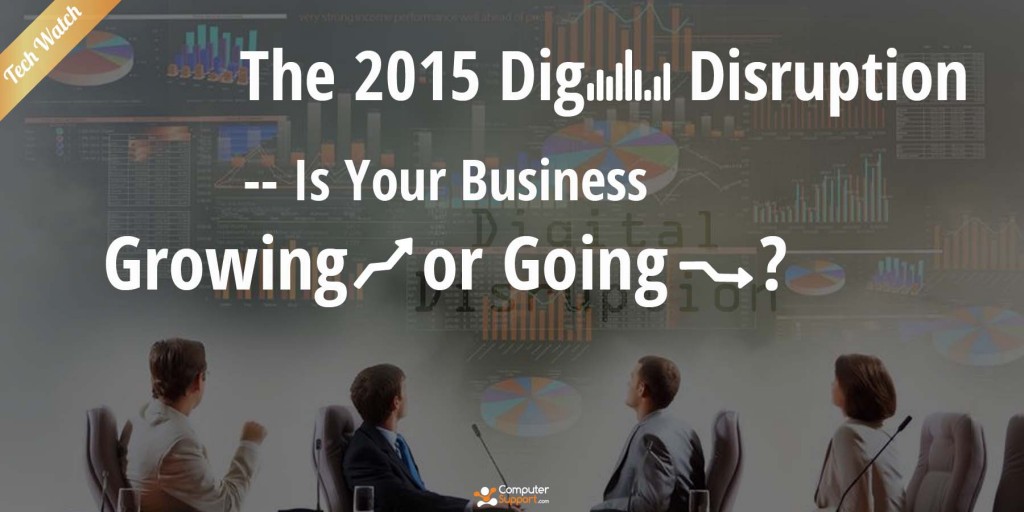


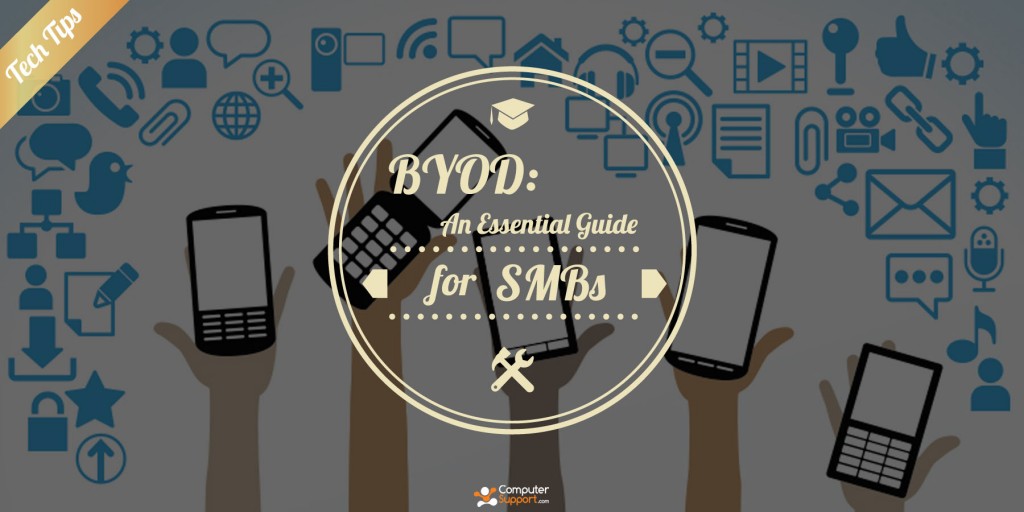
 As a busy professional, you rely heavily on your electronic devices throughout the day. Whether you’re trying to find the best place to take a client for lunch or conducting research for a report, it’s important that your internet browsing experience be as painless as possible. Unfortunately, the web too often has other plans for you, as websites push unwanted programs and applications to your device.
As a busy professional, you rely heavily on your electronic devices throughout the day. Whether you’re trying to find the best place to take a client for lunch or conducting research for a report, it’s important that your internet browsing experience be as painless as possible. Unfortunately, the web too often has other plans for you, as websites push unwanted programs and applications to your device.